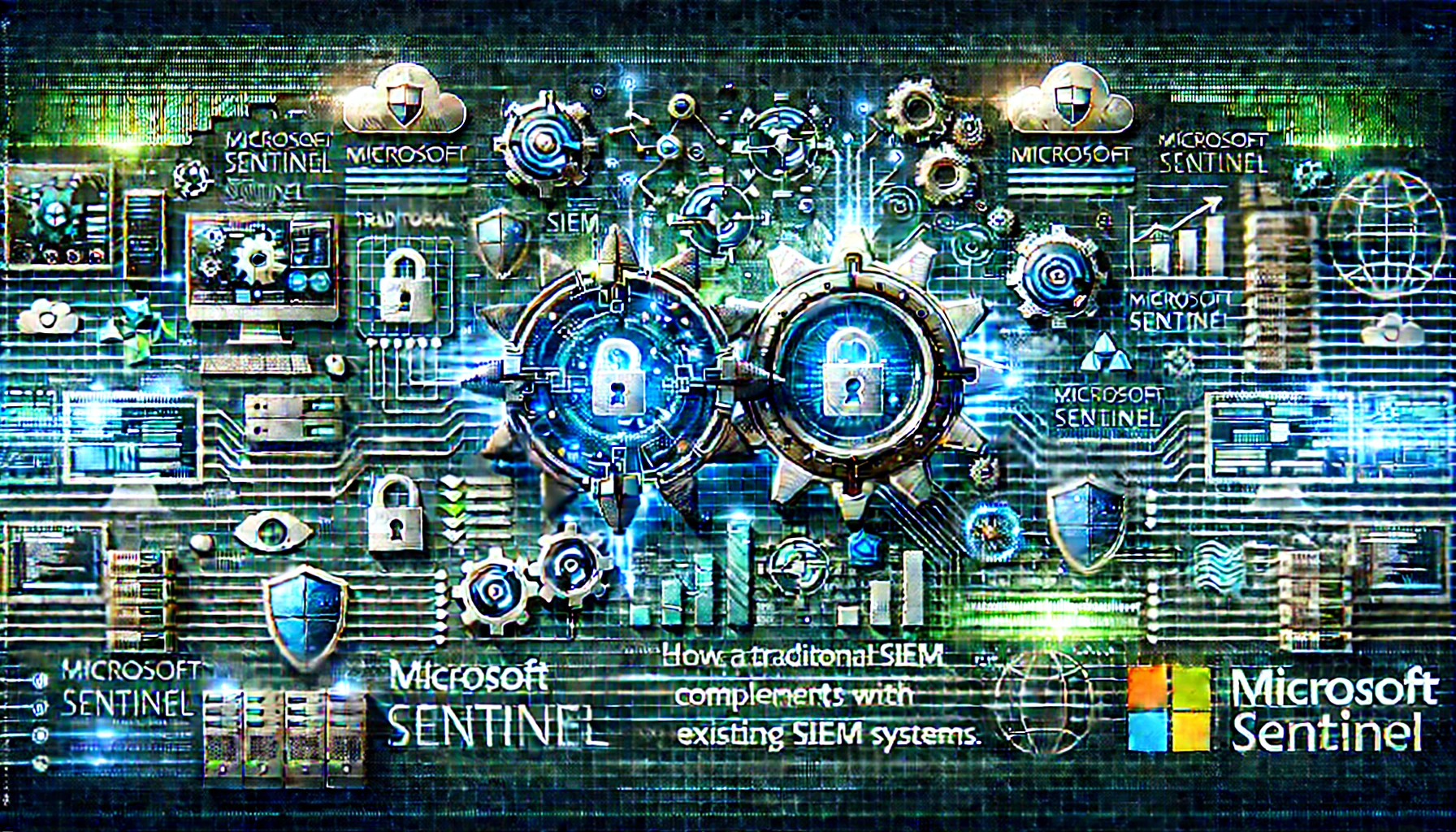Client Security teams often ask me the same question when Microsoft Sentinel comes up:
“Why would we use Sentinel? We already have a SIEM.”
It’s a fair question—especially if your current SIEM has been in place for years, integrated into your workflows, and tuned to your environment. But here’s the critical truth:
Microsoft Sentinel isn’t just another SIEM—it’s a powerful extension to your existing strategy, especially if you’re already using Microsoft Defender products.
Many organizations are unintentionally limiting their security capabilities by relying solely on their existing SIEM and overlooking the built-in intelligence, automation, and native integration Sentinel provides. In this post, we’ll explore why Sentinel enhances—not replaces—your current SIEM, and why ignoring it could leave major security value untapped.
🔍 The Microsoft Ecosystem Advantage
Let’s start with this: if your organization uses any of the following…
- Microsoft Defender for Endpoint
- Microsoft Defender for Identity
- Microsoft Defender for Office 365
- Microsoft Defender for Cloud Apps
- Microsoft Defender for Vulnerability Management
- Microsoft Defender for Cloud (Azure, AWS, GCP)
- Microsoft Defender for IoT
- Entra ID
- Microsoft Defender for Office 365
…then Microsoft Sentinel is built for you. It offers native ingestion, correlation, and threat detection capabilities specifically designed to understand and contextualize Microsoft security data in a way no third-party SIEM can—at least, not without extensive effort, customization, or added cost.
🧠 You’re Missing Enrichment If You’re Only Using a Third-Party SIEM
When you route logs or alerts from Defender products directly to a third-party SIEM, you’re sending raw signals. They might be parsed, but they’re not enriched.
Sentinel provides automated enrichment that includes:
- User and entity behavior analytics (UEBA)
- Threat intelligence correlation
- Geolocation, device, and session context
- Cross-product correlation with other Microsoft services
That means you don’t just see “a malware alert on a host”. You see:
- Who the user is
- What else that user accessed
- Whether lateral movement occurred
- Whether other identities or devices are involved
- What Defender, Azure AD, and Office 365 telemetry shows as related activity
This multi-layered context simply doesn’t exist in raw alerts sitting inside your SIEM—unless you’re building your own enrichment and detection logic from scratch.
⚙️ You’re Losing Out on Automation and Incident Correlation
Sentinel brings native integration with Defender XDR, which correlates alerts into single attack stories—called incidents. Your SIEM may receive individual alerts like:
- Malware detected
- Suspicious login
- Phishing email clicked
But Sentinel, using Microsoft’s fusion engine, ties these into one narrative:
User received a phishing email, clicked the link, executed malware, and then lateral movement was attempted using stolen credentials.
If you’re relying only on your SIEM, your analysts are stuck connecting the dots. With Sentinel, the story is already there.
And it doesn’t stop there—Sentinel also provides:
- Playbooks for automated response actions using Logic Apps
- Built-in MITRE ATT&CK mappings
- Hunting queries and workbooks for proactive threat discovery
💰 Cost-Effective Data Ingestion—And You’re Probably Already Paying for It
Sentinel can reduce your SIEM’s data ingestion costs by offloading high-volume, cloud-native logs—like those from Azure, Microsoft 365, and Defender services.
And here’s where it gets even better:
If your organization uses Microsoft 365 E5 or Microsoft 365 E5 Security, you get 5 MB of free Sentinel data ingestion per licensed user, per day.
📊 Example:
Let’s say you have 2,000 E5-licensed users. That gives you:
2,000 users × 5 MB/day = 10,000 MB (or 10 GB) of daily data ingestionThat’s over 300 GB/month—completely free—for Microsoft security data sent to Sentinel.
This free allocation includes telemetry from all Microsoft Defender products, such as:
- Microsoft Defender for Endpoint
- Microsoft Defender for Identity
- Microsoft Defender for Office 365
- Microsoft Defender for Cloud Apps
- Microsoft Defender for Vulnerability Management
- Microsoft Defender for Cloud
- Microsoft Defender for IoT
Each of these tools generates telemetry that’s natively understood by Sentinel. When paired with Defender XDR, the data from these sources is not only ingested, but also:
- Correlated automatically into unified incidents
- Enriched with threat intelligence, user behavior, and device context
- Visualized inside the Unified Security Operations Platform
🛅 Welcome to the Unified Security Dashboard
If you’re managing these tools separately today, you’re likely bouncing between portals and dashboards.
But with Microsoft’s Unified Security Dashboard, all Defender products are now integrated into a single view—giving security teams a centralized command center for:
- Investigating incidents
- Responding to threats
- Visualizing attack paths
- Managing security posture
And the best part? This dashboard seamlessly integrates with Microsoft Sentinel, so you can correlate Defender telemetry with non-Microsoft data (e.g., on-prem logs, firewalls, third-party EDRs, etc.) in one place.
✅ Conclusion: Sentinel Is the Missing Piece
If you’re using Microsoft Defender products but only leveraging a third-party SIEM, you’re only seeing part of the picture.
Sentinel gives you:
- Full integration with the Microsoft ecosystem
- Automated correlation and enriched incidents
- Cost-effective data handling—with free ingestion if you’re E5 licensed
- Real-time threat intelligence and analytics
- A smarter, faster way to detect and respond
Don’t settle for isolated alerts. Let Sentinel tell the full story.